CertAssist™ Certification Monitoring and Training Management Software
Benefits and Features
Why use our CertAssist™ software?
Do you currently rely on spreadsheets to keep track of your instructors and officer training? Or perhaps a third party training application that keeps track of courses taken, but isn’t very proactive at warning you if all the specific requirements for your jurisdiction have been met? Our software is specifically designed to track, report, and enforce all of your department’s training and testing requirements in one, easy to use place. It takes all the guesswork out of managing your officer training and testing needs and progress. See at a glance on our dashboard how many need additional training or testing in each program you monitor, and if you are running out of time to keep them in compliance. We will email you periodically as expiration dates are approaching so you can login, get the details, and make sure your officers get what’s needed to stay certified and to keep your department accredited. Drill down and select a particular officer to immediately see what areas still need credits and how many. We do all the math work for you and display the results in color coded, easy to understand displays.
For Connecticut Municipal police departments we don’t just support the Police Officers Standards and Training Council (POSTC) 3yr recertification program. We’ve defined the following additional programs for all CT departments to use as well: COLLECT, CJIS-CISS, Taser, Armorer, EMT, EMR, 5yr Mental Health Screenings, and we’re adding more all the time. These programs can be complex (like POSTC) or simple (like COLLECT or the Mental Health Screenings). What makes us unique is not only our unbeatable support for the complexities of programs like POSTC, but the fact we let you track all of it in one intuitive, easy to use, safe place, and you have instant easy access to it from anywhere through the cloud.
CertAssist™ makes it easy to enter courses with the areas being taught, credits earned, and instructors. Then simply add officers as attendees, and we’ll keep track of the credits and how they affect the different programs being monitored. As an added bonus, if courses are taken outside your department by a department or company also using CertAssist™, there is no data entry required by your training officer, the credits will automatically be applied.
Telepartner defines state-wide programs with you, and these become available to every department in your state. For a majority of programs you monitor, you will not need to set them up yourself. But if there is a unique program for your department, setting up a department specific program is a snap.
Our software makes it easy to enter everything you need, and prevents you from making mistakes.
♦ Dashboard – see what’s important at a glance
Our home screen is a dashboard showing you what’s important. For each program it shows how many are expired, critical (almost expired), or on notice (not critical but approaching the recertification deadline). These are color coded red and yellow. In an instant, if you see red or yellow there is something that needs your attention. Want more details? Just click on a program to drill down and get the details.
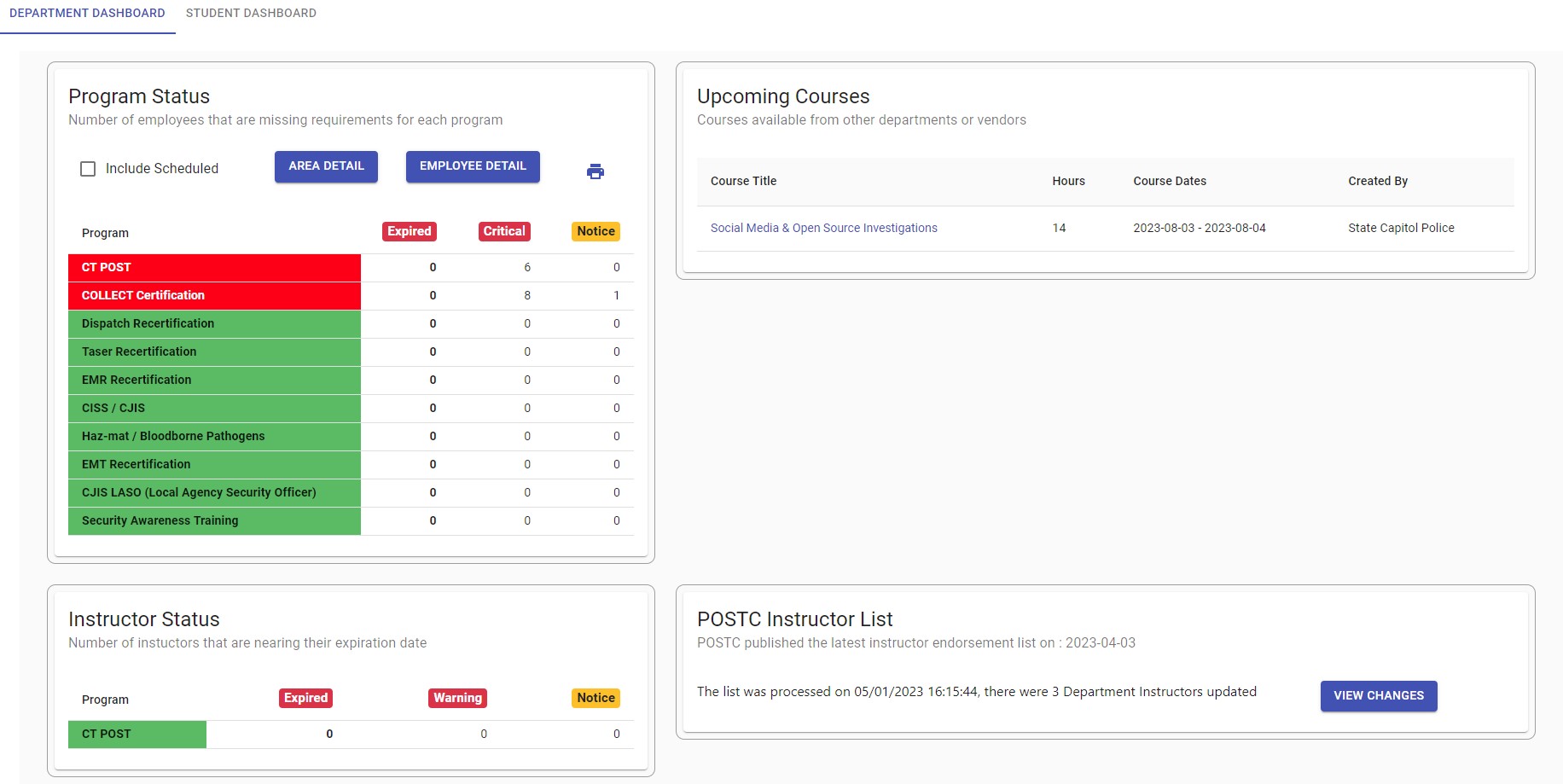
♦ Email notifications
Optionally get proactive emails showing critical or soon to be critical training requirements to keep your officers certified. Never be surprised by someone missing a requirement again!
We can also send reminders to course participants and instructors automatically a certain number of days before the course is scheduled.
Send ad-hoc messages to all students in a course, perhaps containing special instructions, web links, or study/course material.
♦ See officer progress at a glance
On the Program Progress page, select a program to see participating officers by certification status and expiration. You can see who is incomplete, how many days before their certification expires, and how many credits are still required before then. Easily find the few you need to work with. Selecting an officer drills down to show exactly what credits are completed, and which are still needed.
♦ Easy Course Entry
Because we have all the required areas predefined in CertAssist™, it can take just a few seconds to define a class, including areas, credits, and instructors. Then just add the participants in, confirm their attendance, and the training is recorded!
For POSTC in Connecticut, certified instructors are downloaded monthly, so they are all available for selection in a dropdown list. Type a few characters of their name or instructor number to narrow down the list and select.
♦ Course Templates
Using a previous course as a template can greatly reduce the time it takes to setup a new course even further. With a click you copy everything but the title, dates, and participants.
♦ Print Credit Sheets / Rosters / Schedules
Print Course Descriptions, Daily Schedules, and Rosters/sign-in sheets. When the course is complete, you can print Credit Sheets, one per attendee, ready to be signed by the attendee their department’s training officer. Instructor signatures can be printed automatically! For Connecticut POSTC we print the POSTC-50, POSTC-50B (Firearms training) for completed training, and a generic credit sheet as well.
We also print the POSTC-52 form, prefilling it with those that have completed their training, and we have an easy process to mark officers as re-certified, to start their next training cycle.
We will customize credit sheets for other states as well.
♦ Share Course Details with other Departments
Centralization allows sharing information. Courses can be shared by the course presenter with departments that are attending. All the details including course name, dates, curriculum areas/topics, credits, and instructors, these can all be defined once by the department or vendor hosting the course. If your officers attend such training entered by another department, their credits are already entered for you, there is nothing you need to do! Why should the Training Coordinator at every attending department enter the same details over and over? Avoid duplicated data entry, and save a lot of time!
♦ Track Instructors
We have an Instructors page, where you can see all the training provided by each instructor, and monitor the certification process of the instructors just as you monitor the certification of your officers. We also print the Instructor Renewal Activity Sheet for officers to aid in the instructor recertification process.
♦ Attach documents to courses / Attendees
Easily attach PDF documents to each course and/or course attendee for easy access later to these scanned forms and signed certificates, or any other documentation related to the course. Attachments are linked to both the course and the attendee.
♦ Reports
Produce a report of all the training taken by an officer, or a report of the areas still needed to complete the recertification training. If we don’t have a report you need, we’ll create it for you. Save reports in PDF, Word, or Excel format.
♦ Notify course attendees
We can email attendees and instructors, reminding them of the courses they have coming up.
♦ Officer logon – access training record
Every officer in your department can be given login credentials. They can see their training progress and training record just as you the coordinator can. They can also see upcoming courses if you’ve scheduled them in advance. Officers have never had such simple and easy to use access to their training record and remaining requirements before! This lets the officers take more responsibility for ensuring their training is up-to-date and accurate.
♦ Helps you do your job better
- Quickly identify what areas officers need to complete certification
- Quickly identify officers at risk of losing certification
- Quickly enter courses, attendees, and assign credits. Areas and certified instructors are already available for you to select from in a list
- No more mental math determining which credits count or not. Just enter the training records and let the software determine what counts towards recertification and what does not.
- Also track non certification related courses taken. Tracks all training, and monitors progress for every officer.
♦ Flexibility built in: designed to easily adjust to policy and requirement changes
While the state-wide certification requirements are built-in, they are also constantly changing. Requirements are adjusted often due to legislative changes or other regulatory and policy changes. Sometimes changes are immediate, for those expiring this year, other changes don’t affect the current recertification but take effect for the next recertification. We can handle all scenarios. Our programs are “versioned”. Program changes can be configured in advance. When an officer is re-certified based on an expiring version of requirements, they are automatically enrolled in the proper next version. We can track officers as they complete different sets of requirements because they expire in different years.
♦ Cloud Based, no software installation required
Our software is cloud based, you just need a browser to access it from anywhere.
♦ Not from Connecticut? Or not from a police department?
CertAssist™ is architected to track ALL training requirements in any state, for Police, Fire, EMS, or any business
Telepartner can support any industry that has accreditation and certification requirements and schedules. The software is highly configurable, and if there is a unique requirement you have, we’ll work with you to cover it. Contact us for details!
Request a demo and see for yourself how we can streamline the monitoring of the certification process of all your people. You’ll sleep better and stress out less knowing that we’re helping keep everyone on track.
